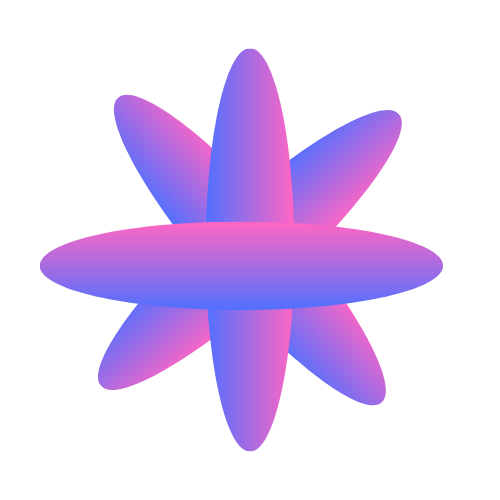Welcome to Browsepilot API
The Browsepilot API allows you to programmatically control browser automation through AI agents. Start conversations, manage browser profiles, and automate complex web tasks through simple HTTP requests. Base URL:https://browsepilot.ai
Start Conversations
Create new AI-powered browser automation sessions
Manage Profiles
Retrieve and manage your browser profiles
Authentication
All Browsepilot API endpoints require authentication using your Workspace ID as an API key.Finding Your API Key
- Open Browsepilot and go to the sidebar
- Click Settings (bottom left)
- Navigate to Advanced
- Copy your Workspace ID - this is your API key
Making Authenticated Requests
Include your API key in thex-api-key header with every request:
Rate Limits
- 100 requests per minute per API key
- 10 concurrent browser sessions per workspace
- Requests exceeding limits will return
429 Too Many Requests
Error Handling
All endpoints return consistent error responses:200- Success400- Bad Request (invalid parameters)401- Unauthorized (missing/invalid API key)404- Not Found (invalid workspace or resource)429- Too Many Requests (rate limit exceeded)500- Internal Server Error