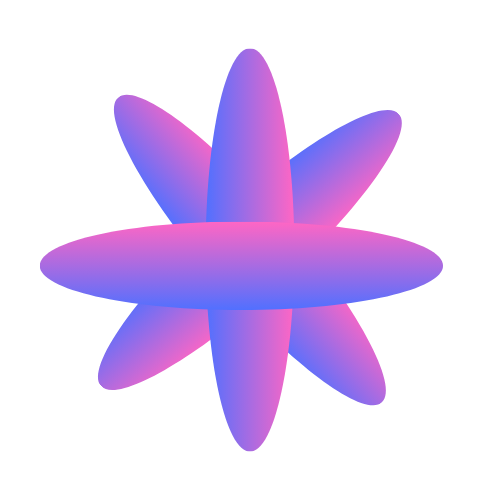What is Browsepilot?
Browsepilot is an AI agent that controls your browser through chat - just like OpenAI’s Operator, but more powerful. Simply type what you want to do in natural language, and watch as our AI agent navigates websites, fills forms, clicks buttons, and completes tasks exactly as you would. No code. No scripts. Just conversation. Chat with your browser like you’d chat with a colleague: “Find me flights to Tokyo under $800” or “Fill out this job application with my resume details” - and watch it happen in real-time.Chat-Driven Control
Control your browser through natural conversation - no technical knowledge
required
Smart Browser Profiles
Manage multiple browser identities with unique cookies, sessions, and
settings
Real-time Execution
Watch your AI agent work in real-time with live browser sessions
Developer API
Integrate browser automation into your apps with our simple REST API
Quick Start
Start chatting with your browser in under 2 minutes.1
Sign Up & Launch
Create your account at browsepilot.ai and launch
your first AI browser session.
2
Start Chatting
Type your first command like “Go to Amazon and search for wireless
headphones” and watch it happen.
3
Let AI Handle the Rest
Give complex instructions like “Compare prices on the first 3 results and
create a summary” - your AI agent will do it all.
Core Features
💬 Natural Language Control
Talk to your browser like you’d talk to a person:- “Book me a table for 2 at 7pm tomorrow” - Finds restaurants and makes reservations
- “Fill out this form with my LinkedIn info” - Automatically populates forms with your data
- “Compare these 3 products and tell me which is best” - Researches and provides detailed comparisons
- “Upload my resume to all software engineering jobs on this page” - Handles complex multi-step workflows
🔧 Smart Browser Management
- Multiple Identities: Create separate browser profiles for different accounts and use cases
- Session Persistence: Your AI remembers context across conversations and sessions
- Privacy Controls: Manage cookies, data, and fingerprints automatically
- Seamless Switching: Jump between profiles and tasks effortlessly
⚡ Real-time Intelligence
- Live Execution: Watch your AI agent work in real-time browser windows
- Smart Error Recovery: AI handles captchas, popups, and unexpected changes
- Context Awareness: Understands page content, forms, and interactive elements
- Conversational Feedback: Get updates and ask follow-up questions as tasks progress
⏰ Scheduled Automation
- Set & Forget: Complete a task once, then schedule it to repeat automatically
- Flexible Timing: Run tasks daily, weekly, monthly, or at custom intervals
- No Manual Work: Your AI agent handles everything - you just get the results
- Smart Monitoring: Get notified when scheduled tasks complete or encounter issues
What You Can Do
Job Applications
“Apply to all remote developer jobs on AngelList with my resume and cover
letter”
Shopping & Research
“Find the best laptop under $1000 for programming and compare top 5 options”
Data Collection
“Extract all restaurant names and ratings from this Yelp search page”
Social Media Management
“Post this announcement to LinkedIn, Twitter, and my Facebook business page”
Travel Planning
“Find flights to Paris next month under $600 and check hotel availability”
Content Creation
“Research this topic and create a blog post outline with supporting data”
Scheduled Monitoring
“Check competitor prices daily and alert me when they drop below $50”
Ready to get started?
Start Chatting with Your Browser
Launch your first AI browser session and give it a simple task to complete
Need Help?
Join our Discord
Chat with other users and get help from our community
Contact Support
Reach out to our team for technical support
Think of Browsepilot as your digital assistant for the web - it can do
anything you can do in a browser, but faster and more consistently. From
simple tasks like “screenshot this page” to complex workflows like “research
competitors and create a comparison spreadsheet.”